Pricing Models
- EUR
- USD
The indicated prices are net prices. VAT is added accordingly.
All plans are based on an annual commitment and monthly payments.
Self Service Platform
Access the powerful platform to automate ads on your own.- All-in one advertising platform
- Dedicated Growth Manager
- 1 monthly strategy call
- Handled platform operations
- Additional assistance per month
- Consulting on all ad topics
Managed Platform
An expert handles set up and automations for you.- All-in one advertising platform
- Dedicated Growth Manager
- Up to 2 monthly strategy calls
- Handled platform operations
- Up to 10h assistance per month
- Consulting on all ad topics
Managed Service
A team handles research, strategy & operations for you.- All-in one advertising platform
- Dedicated Growth Manager
- Up to 4 monthly strategy calls
- Handled platform operations
- Up to 32h assistance per month
- Consulting on all ad topics
Custom pricing available for companies with high ad spend volume as well as for large agencies with unique business models. Contact Sales
Pricing Models
- EUR
- USD
The indicated prices are net prices. VAT is added accordingly.
All plans are based on an annual commitment and monthly payments.
Self Service Platform
Access the powerful platform to automate ads on your own.- Order Creation
- Bid & Budget Automation
- Retargeting, Loyalty
- Awareness, Consideration, Video on Prime, Twitch, Freevee (only for Managed Service AMC Access
Managed Service
A team handles research, strategy & operations for you.- Order Creation
- Bid & Budget Automation
- Retargeting, Loyalty
- Awareness, Consideration, Video on Prime, Twitch, Freevee (only for Managed Service AMC Access
Pricing Models
- EUR
- USD
The indicated prices are net prices. VAT is added accordingly.
All plans are based on an annual commitment and monthly payments.
Additional solutions to gain insights and scale operations Add-Ons to Maximize Your Success
Share of Voice
Track your organic and paid keyword rankings. The first 100 keywords are free. Each additional 500 keywords can be purchased for a fee of $250 per month.
Book nowRestructuring
The foundation to scale your campaigns effectively is a well organized ad account. Our experts will create a new campaign structure with a uniformed syntax.
Learn moreCustomized Solutions
Are you envisioning a dedicated feature or automated workflow for your individual development? With years of experience, we’ll make it happen for you.
Contact salesShare of Voice
Track your organic and paid keyword rankings. The first 100 keywords are free. Each additional 500 keywords can be purchased for a fee of $250 per month.
Book nowRestructuring
The foundation to scale your campaigns effectively is a well organized ad account. Our experts will create a new campaign structure with a uniformed syntax.
Learn moreCustomized Solutions
Are you envisioning a dedicated feature or automated workflow for your individual development? With years of experience, we’ll make it happen for you.
Contact salesAchieve all your goals with our support Stay in Control of Your Campaigns
Advertising experts Complimentary Audit Before You Start
Need help finding what’s right for you? Our specialists are here for you. Based on your numbers we highlight specific potentials.
Free audit
PERSONAL SERVICE & SUPPORT One-on-One Onboarding Is Complementary
Learn the ins and outs of the platform and receive tailored recommendations for transparent ad optimization. Gain full control over your ads.
Schedule onboardingGet out of the box Overview of Included Platform Feautres

Set up multiple campaign structures with a few clicks
- Group products to create segments
- COGS for FBA, FBM, Vendor & KDP
- Campaign Creator for SPs, SB+Vs, SDs
- AI keyword suggestions with ChatGPT
Optimize your advertising campaigns effortlessly
- Bid, budget and keyword automation
- Customized rules for transparency
- Dayparting of ads
- Cross focus and ad type management
Customizable dashboards to enhance your reporting
- Unified real-time reporting
- Organic & paid performance
- Share of voice: Tracking of positions
- Optional integration of AMC
Global support for everyone
- Support of all Amazon marketplaces
- Connect to Ad and Selling Partner API
- Global currency conversion
- Support for English and German
Enterprise & agency focus
- White label version and custom CI
- Multi account management
- Manage user roles
- Export of dashboard & change logs
Personal growth support
- Global expert support
- Comprehensive knowledge base
- Personal demo and onboarding
- Private communities on social media
Set up multiple campaign structures with a few clicks
- Group products to create segments
- COGS for FBA, FBM, Vendor & KDP
- Campaign Creator for SPs, SB+Vs, SDs
- AI keyword suggestions with ChatGPT
Optimize your advertising campaigns effortlessly
- Bid, budget and keyword automation
- Customized rules for transparency
- Dayparting of ads
- Cross focus and ad type management
Customizable dashboards to enhance your reporting
- Unified real-time reporting
- Organic & paid performance
- Share of voice: Tracking of positions
- Optional integration of AMC
Global support for everyone
- Support of all Amazon marketplaces
- Connect to Ad and Selling Partner API
- Global currency conversion
- Support for English and German
Enterprise & agency focus
- White label version and custom CI
- Multi account management
- Manage user roles
- Export of dashboard & change logs
Personal growth support
- Global expert support
- Comprehensive knowledge base
- Personal demo and onboarding
- Private communities on social media
Learn more about OUR CLIENTS success stories$300M Managed Ad Spend Around the Globe


Katharina Türmer
Digital Marketing LeadHow Smile AI manages to advertise more efficiently and in a target-oriented way with the help of BidX.
“We are seeing significant time savings and increased performance of all campaigns.”
Read Success Story


Enes Smajlovic
E-Commerce Manager at PICARDHow PICARD was able to significantly increase its reach and sales with the support of BidX.
“With BidX, we have a powerful automation platform at our side that not only increases our efficiency, but also takes our campaign optimization to a new level. A real asset for our team!”
Read Success Story


Alena Rath
Senior Business Development Manager E-TailHow FALKE achieves 8-figure impressions with the support of BidX and Amazon DSP.
“BidX helps us to precisely target our audience with the Amazon DSP and thus generate incremental revenue as well as increase our brand awareness.”
Read Success Story
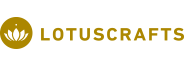

Markus Pfister
Head of EcommerceLotuscrafts saves 95% of their time for manual bid adjustments with BidX.
“We were able to use the saved time for a more detailed campaign structure, which in turn was rewarded with more sales and a lower ACOS.”
Read Success Story


Christoph-Moritz Reich
Managing Director NAMOXBidX is the essential tool for NAMOX as an agency to manage the large amount of advertising data in an optimal way.
“With BidX we can work much more cost-efficiently for our customers.”
Read Success Story


Ken Niederstadt
FounderDue to the customized solutions, BidX has become a central tool in the daily work of Moin Marketing.
“BidX is the ideal software partner for our very individual advertising strategies and is a key factor for our success with its innovative features.”
Read Success Story

Tatjana Mack und Oliver Hahn
Head of Advertising – PPC & Social / Head of Advertising – PPC & DisplayWith the help of BidX, ICONIC SALES can manage advertising in a better, more granular and thus more efficient way.
“BidX takes all our suggestions and wishes and implements them as soon as possible.”
Read success story

Christian Daum
CEO Alloi-Brands GmbHAdvertising via the DSP and collaborating with BidX enables Alloi-Brand’s success in new markets.
“With the help of BidX and the Amazon DSP, brand builder Alloi-Brands increased its brand awareness in the U.S. and grew impressions by 715%.”
Read success story


Rick Heitmann
CEO & Co-Founder of A-ForceThrough BidX, A-Force can pass on operational efficiency gains directly to its customers and thus devote itself more intensively to strategic development.
“The biggest added value of BidX for us is the enormous time savings, simplified monitoring, and high transparency for our customers.”
Read success story
Frequently Asked Questions
Question not answered? We're happy to help: Contact us
What's the commitment?
Our commitment includes annual plans. For new customers, we offer a paid three-month proof of concept (POC) period during which you can gain a thorough understanding of our features and evaluate the performance of our solution.
Can I handle multiple Amazon accounts with one BidX account?
If you are an agency or manage multiple accounts, we also support that scenario. Please contact us at support@bidx.io for more information.
Where can I enter a voucher?
How long will it take BidX to pull in my data?
It takes around 30 minutes until all your data from the last 90 days is transferred onto our system. The system subsequently processes that data and will push the adjustments within the same night.
Will I receive an invoice?
Yes, you will receive an invoice with and without VAT automatically from us as a PDF via email. In addition, you can access your invoice history via Settings -> Billing & Payments -> Manage Subscription.
What payment methods do you support?
We support all major credit cards (Visa, Mastercard, AMEX), Direct Debit (Maestro) and SEPA / ACH.
How is BidX different from other solutions?
Full Funnel Automation: BidX uniquely offers automation for the entire campaign setup and optimization process. From initial setup through ongoing adjustments, BidX streamlines the management of your advertising campaigns, saving time and maximizing effectiveness.
How can I cancel my account?
Just go to "Settings" → "Billing & Payments" → "Manage Subscription".
Do you have an affiliate program?
Yes, we do. Please contact us at support@bidx.io for further information.
I have more questions. Who do I ask?
If you have any further questions, we’d love for you to email us at support@bidx.io.



