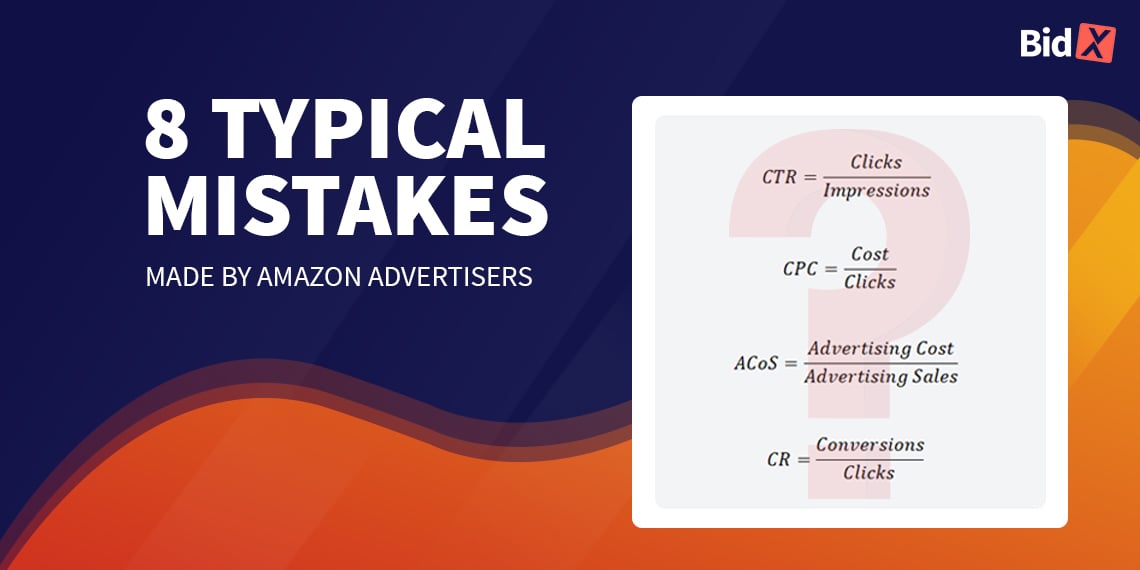New feature: Budget Automation
With the help of budget automation, the monthly campaign budget can be efficiently distributed to the desired campaigns.
Budget automation follows the well-known scheme of automations and rules.
You can set a monthly budget here, which is the maximum budget for the selected campaigns per month.
If you select budget distribution across all campaigns, then the defined monthly budget is distributed across the affected campaigns based on the selected factors. The bid automation is used to adjust the bids to fully utilize the defined monthly budget. The emergency stop is a back-up. Once the budget for the month is used up, the campaign is paused. The campaign is automatically reactivated on the 1st day of the following month.
Budget Distribution according to ACoS vs. Costs:
You can align the budget distribution either by cost or by ACoS. In Budget Distribution by cost, the budget is divided according to the cost of the campaigns. The higher the costs of a campaign, the higher the budget for the campaign.
Here, you should make sure beforehand that you don't have campaigns that only cause high costs but don't bring any profit. Otherwise, your budget may be spent on unprofitable campaigns.
With Budget Distribution according to ACoS, a target ACoS is assigned. The lower the ACoS of the campaign, the more budget the campaign receives. The aim is to strengthen the efficient campaigns.
Furthermore, any campaign that should receive less than 5% of the budget according to the algorithm receives at least 5% of the total budget, so that no campaign is eliminated too early. The remaining budget is distributed to the campaigns by the automation.
Advantages of budget automation
Especially if you have fixed budgets for certain campaigns, budget automation makes sense for you. Your budget will be efficiently distributed among the campaigns and you can make sure that your budget is actually used.
Especially for agencies this new feature can be very useful, but also as a seller you can use the feature if you want to work with monthly budgets.
To find out exactly how to create a budget automation, see our Knowledge Base article.