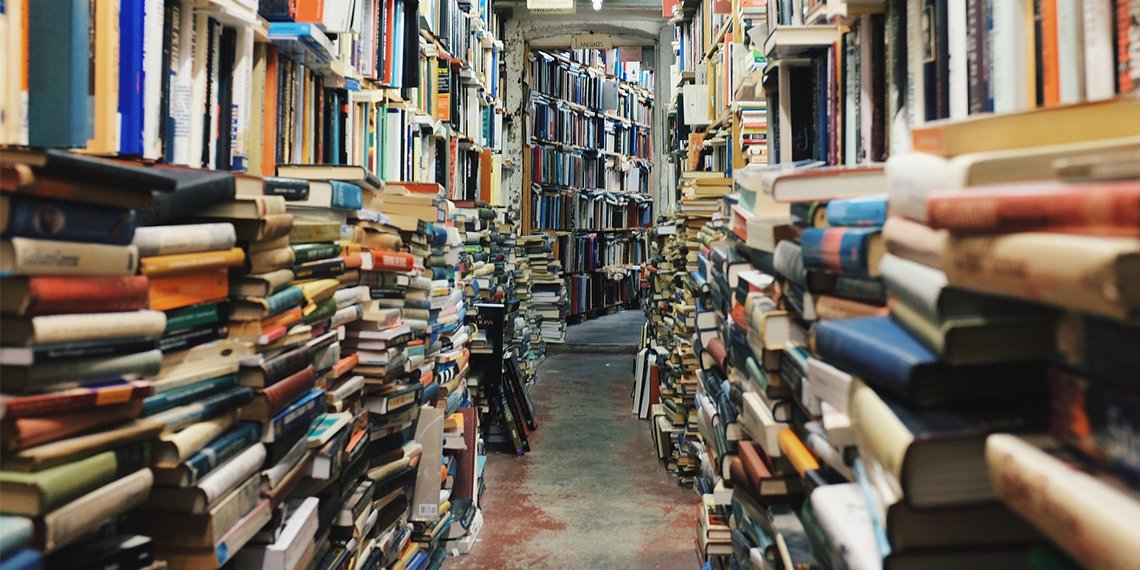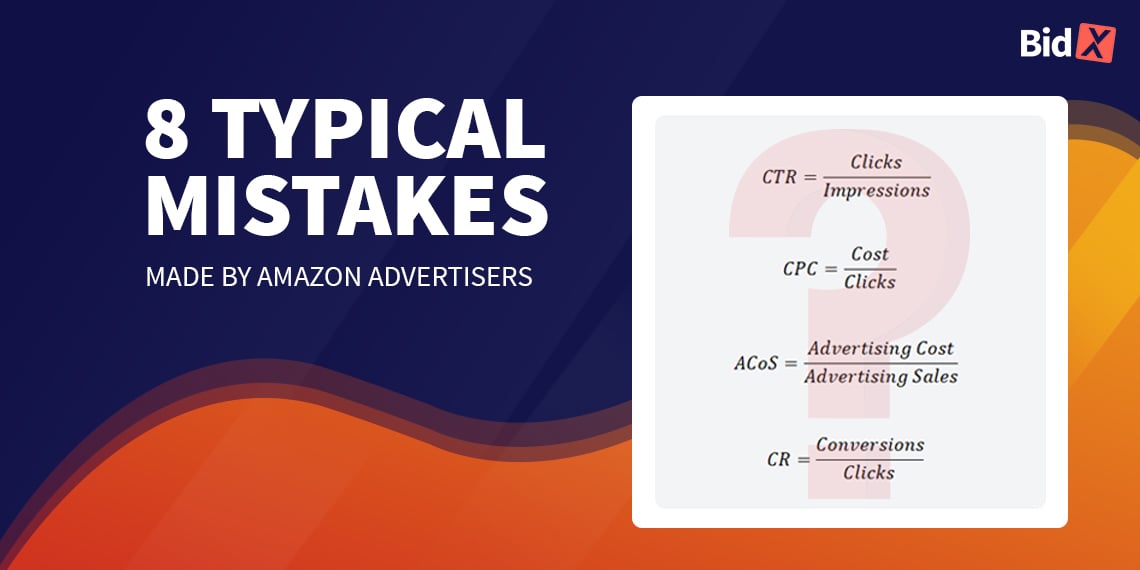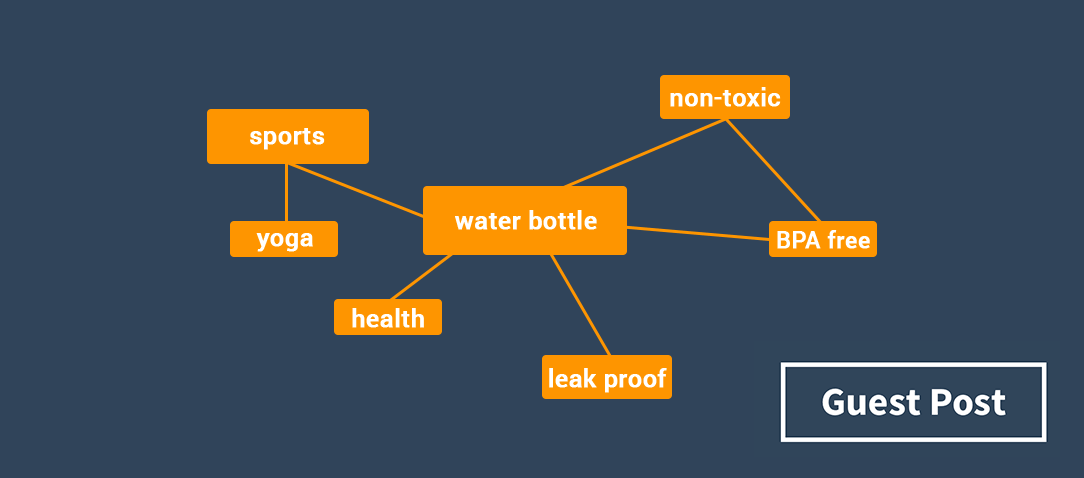How to Find High-Relevance Keywords for Amazon
Extensive Amazon keyword research is the basic requirement for good indexing and high sales figures - both for organic and advertising sales. If the customer's search term and your deposited keyword do not match, your product will not appear in the search results. It doesn't matter if the product is advertised with high bids or not; Amazon lacks relevance at this point.
In this article, we will give you a guideline in the form of seven consecutive tips on how to go about researching the most relevant Amazon keywords for your listings.
Amazon Keyword Research Guideline
Every merchant knows (or should know) about the importance of keywords, yet we often see that keywords are not researched thoroughly enough and thus sales potential is not used. Most often, this simply happens because of the time involved in proper research. However, once certain routines have been established, keyword research is not as time-consuming as you might think. In addition, found keywords for the listing already provide the first keyword set for advertisements. To help you build these routines, we have developed the following tips for thorough Amazon keyword research. This will also help you if you want to optimize existing keyword lists.
Tip 1 - Find the right balance
The effort that should be spent on keyword research depends on your product portfolio. Basically, it is better to invest a little more time in researching Amazon keywords than a little less. However, if you sell a lot of products from different subject areas, you cannot give each product the same attention in keyword research. Therefore, focus more on your best sellers and the products with a high margin. This does not mean that you should completely neglect the other products. Just that if you are short of time, you don't have to do the research for them to the smallest detail. To identify the best-selling products, it is suitable to create an ABC analysis and focus on the A products in the following research.
Tip 2 - Have the goal in mind
Which products you prioritize and how strongly in a large portfolio also depends on your goals. Depending on whether you want to become better known with some products or rather sell as profitably as possible, you will go into the keyword research to different depths. If you want to make a product better known, for example, it can be advantageous to also include some general subject areas or categories to which the product belongs as a keyword (example: the keyword "shoes" for high heels). If profitability is more important, then using long-tail keywords makes more sense.
Reminder:
Long-tail keywords contain multiple words and usually have a low search volume due to their specification, but a higher than average conversion rate and less competition.
So have your product goals in mind before keyword research. Read more about target definitions for Amazon ads in our Amazon PPC Guide.
Tip 3 - Let your head spin
We recommend that you start by brainstorming on your own. For example, you can create a mind map (in digital form, e.g. with an app such as mindnode or with a whiteboard, flipchart, etc.) by writing your product in the middle and all the terms that come to mind for this product around it. Try to write down the words that spontaneously pop into your head.
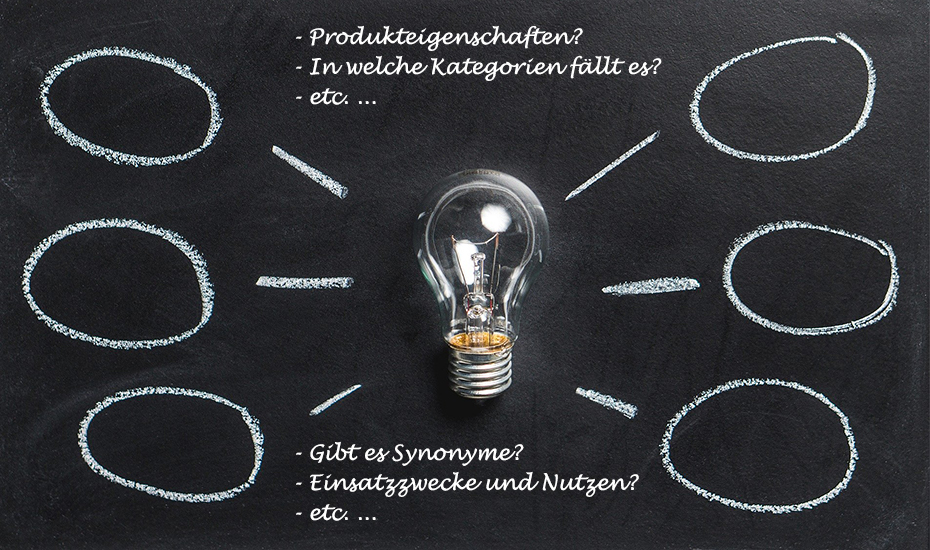
In this step, you can already bring colleagues or other people on board. A second or third person often has other common synonyms or terms in mind that you yourself did not think of, since everyone has a different use of language. Take advantage of this and involve other people in the brainstorming.
Tip 4 - Plant a tree
After you've finished the first brainstorming session, it's time to document, expand, and merge the terms in a goal-oriented way.
Think of a keyword like a tree. It consists of a trunk and leaves. In the case of this keyword, the trunk is formed by the "core" of the product, i.e. "generic terms" that define the product in one or two words. For example, in the case of a shoe for sports, these can be the words "fitness shoes", "sneakers", "sports shoes", etc.
The leaves complete the stem and are very important for keyword research and search queries. The additions can be the target group (women, men, ...), colors, sizes, material, intended use, etc. Now it is necessary to expand the keyword trunk or the trunks with the leaves - and that in all variants that are possible and that make sense. We recommend doing this using an Excel spreadsheet or Google Sheets.
Transfer your collected terms from the first brainstorming session into the Excel file, distinguishing between stem and leaf words. The clearest way to do this is to write the root words one below the other in one column and all the leaf words in a separate column next to them. This way you can see all possible combinations of words at a glance. In this step, go through the leaf words again according to the topics mentioned above (target group, material, colors, sizes, intended use, ...). If you think of more words, add them to your Excel table.
Tip 5 - Use little helpers
Your spreadsheet is probably already well filled. Since Amazon doesn't publish search volume and - unlike Google via "Google Ads" - doesn't offer a keyword planner, you have to use other tools to check if important keywords were forgotten in the brainstorming process. This is not as unlikely as you might think. Take the test!
- If you're already selling products on Amazon and want to further optimize your Amazon keywords, be sure to check out the search term reports in Seller Central or Advertising Console. There you can see for which search terms your products have been displayed and how often, and you can refine your keywords accordingly.
- For example, look at larger online stores that sell (similar) products to yours and see which categories these products are assigned to. Also, check the product descriptions of competitor products - are there relevant terms and uses mentioned there that you haven't yet written into your spreadsheet?
- Amazon keeps the search volume on its platform under wraps, but in spring 2019, Amazon released "Brand Analytics." This allows you to see search terms ranked by your search frequency. Concrete numbers are not mentioned, but the ranking gives a good feeling for the popularity of products and terms. In addition, the three most purchased products are assigned to the respective search term. Even if, due to the lower search volume, hardly any long-tail keywords can be found there: It's definitely worth a look, especially since access is free for retailers with a brand registry. Read all about Brand Analytics and what you can do with it here.
Note for vendors:
Access to ARA Premium is free of charge if you register your brand for free with Amazon.
- If you have a Google Ads account, you can use the Keyword Planner mentioned above to see the monthly searches (some of them only indicative) for your entered keywords on Google. There is not much difference between the popularity of keywords on Amazon and Google.
- Simple but effective: just Google synonyms of your root keyword.
- Use the auto-complete feature of Google and Amazon. Type in your root keywords and then see what words are suggested beyond them. These are listed in descending order of your search frequency by Amazon. This will give you an idea of which search terms are used by potential buyers. After a root keyword, it is best to type in the letters of the alphabet one after the other and look after each letter to see which terms are displayed and are relevant to you.
- There are some tools with which you can get approximations of the actual search volume for keywords on Amazon. These are, for example, helium10, Sistrix or Amalyze. However, these are chargeable if you want to use all functions. Other keyword research tools, such as keywordtool.io, access the Amazon search suggestions and return a list of auto-suggests and long-tail keywords. The approximate associated search volume can also be displayed in the paid account at keywordtool.io. Decide for yourself whether it makes sense for you to create a paid account. If you know your target group and their search behavior well, a free version is probably sufficient.
- Take advantage of your competitors by starting a "reverse ASIN search". You can do this with tools like helium10 or Amalyze. You simply enter the ASIN of a competitor's product into a search line and you'll be shown the keywords that are indexed for that product on Amazon, plus you'll see where the product ranks.
- Also check the indexation of your own keywords with tools like helium10 or Amalyze. This way you can see which keywords are used to be found by customers. Checking the keyword indexing is possible for free with the Amalyze Chrome Extension!
If you have found more keywords that you have not listed yet, add them to your table.
Tip 6 - Think outside the box
Now it's time for the finishing touches. Research whether there are different terms for your products in other regions of the country and in neighboring countries. Also think about typical spelling mistakes or different spellings of a word. Especially with longer or compound words that can be spelled either apart, together or hyphenated. We recommend hyphenating such words, as Amazon will then consider your keyword for both words spelled apart as well as the search term spelled together.
Example: The keyword "fitness shoes" is also considered for the search terms "fitness" and "shoes".
Tip 7 - Put the "icing on the cake".
You should now have created a collection of keywords that includes all possible and relevant search terms from potential customers.
In principle, it is initially better to have collected many keywords than not enough. In practice, however, on average only about 7% of the keywords are responsible for the total sales of a product. However, since these can only be identified after a product has gone on sale, it is first necessary to use an abundance (approx. 300) of supposedly relevant keywords.
Look at your gathered keywords and check if you have used the most important keywords in your title and attributes. This way, your product will be evaluated by the Amazon algorithm as more relevant to a corresponding search query. Also, don't forget to enter your keywords as backend keywords.
Be aware that root keywords like "fitness shoes" and general terms like "shoes" have a higher search volume than long-tail keywords, but the latter usually have a higher conversion rate, as a concrete idea of the product can be suggested to the potential buyer.
As soon as your ads are played out, check - as already mentioned above - your search terms regularly in Seller Central or in the Advertising Console. There you can see for which search terms your products have been played out. You should transfer the relevant search terms with high playout and good click numbers as exact keywords and set them "negatively exact" in the broad campaign. This way you can control these keywords with your own bids more effectively. With PPC automation software, this process is partially automated. Managing your Amazon keywords is at least as important as prior Amazon keyword research. You can read about how to best manage your keywords in our Amazon PPC Guide.
If you have any questions about keyword research or if you are interested in a professional keyword research by us, please feel free to contact us. The easiest way to do this is by email to hello@bidx.xyz.